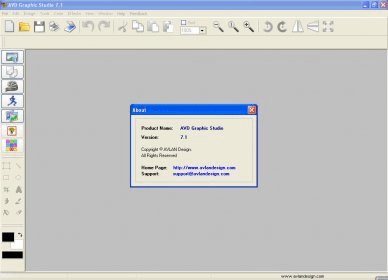
Usually it’s a common perception that image processor comes with a hefty price tag, but AVD Graphic Studio is an advanced tool, which acts like a mini Photoshop offering superb capabilities and advanced options in image processing.
The application is basically a suite of 20 tools, featuring all the necessary functionalities like cropping, rotating, mirroring and resizing the images with great ease. It also supports bump mapping, histogram equalization, special effect filters and plenty of other advanced image manipulation options.
Its primary features include saving and loading specific file format parameters, and preview dialogues, acquiring images from TWAIN scanners, image processing including options to Equalize, set contrast, HSV, HSL, RGB, FFT, convert to 24 bit, gray and B&W. There are many cool effects available right from the usual negative, down to bump map, lens, wave, morph, and user filter.
It supports a vast range of file formats allowing the user to convert images to JPG, JPEG, JPE, TIF, TIFF, FAX, G3N, G3F, Compuserve Bitmap (GIF) format, PaintBrush (PCX), Portable Network Graphics (PNG), Windows Bitmap (BMP, DIB, RLE), Windows Icon (ICO), Targa Bitmap (TGA, TARGA, VDA, ICB, VST, PIX), Windows Metafile (WMF), Enhanced Windows Metafile (EMF), Portable PixMap, GreyMap, Bitmap (PXM, PPM, PGM, PBM), Wireless Bitmap (WBMP), JPEG2000 (JP2), JPEG2000 Code Stream (J2K, JPC, J2C), PostScript Level 2 (PS, EPS), Adobe PDF (PDF), Adobe PhotoShop (PSD), as well as Multi-page PCX (DCX) formats.
Comments